DevOpsTerminal backend
DevOpsTermina Swagger UI Spec to existing Node.js/Express.js project
Requirements
- Node.js v6.11.0
- MongoDB v3.4.6
- Gulp v3.9.1
Usage
npm i
node server.js
Api documentation can be found on: http://localhost:3000/api-docs
APICRA Scripts
app_init.bat
app_start.bat
gulp_init.bat
gulp_install.bat
How it works
Swagger API
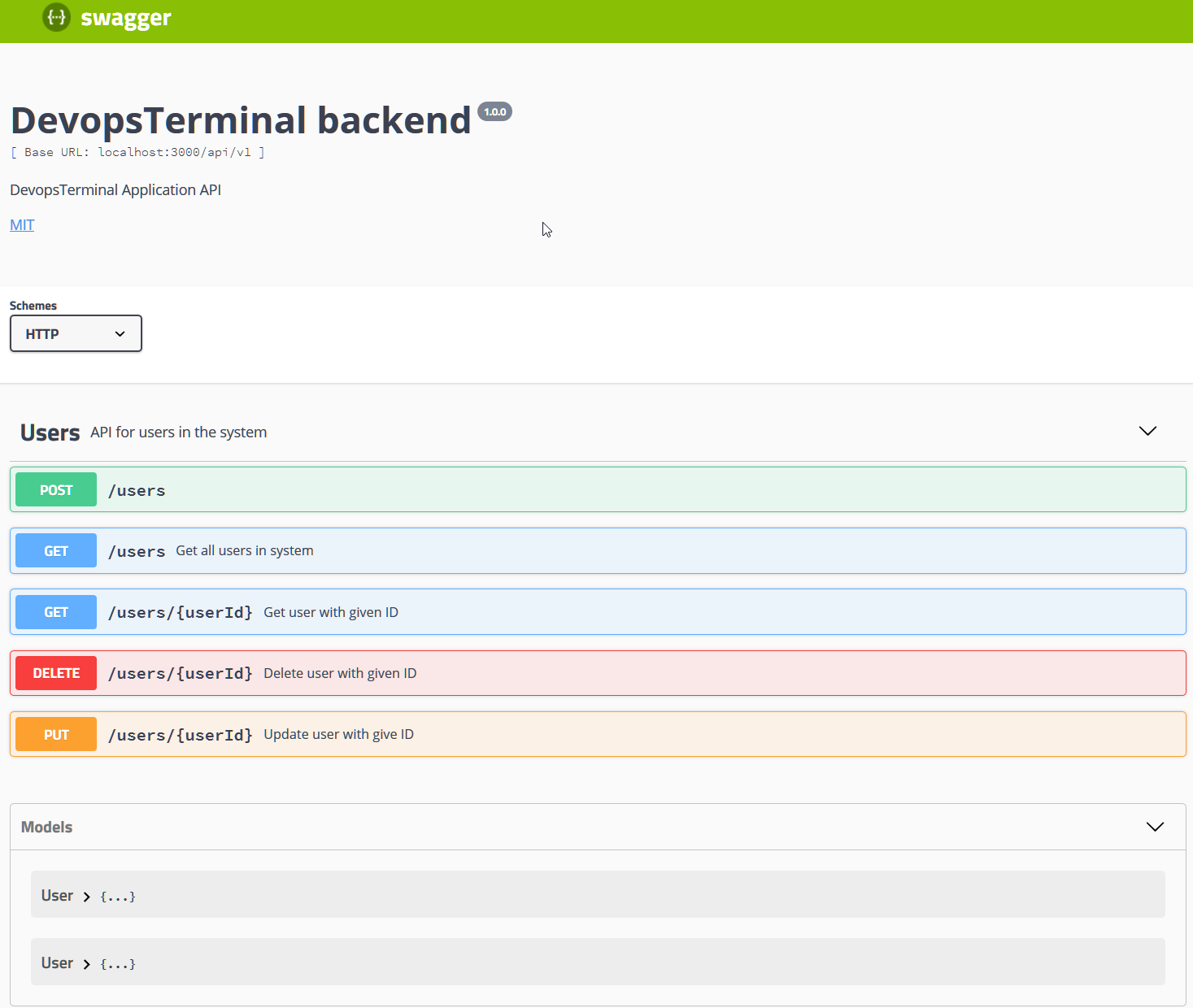
Getting Started
Clone the repo, change directory, install dependencies, build the code, and run it!
git clone https://github.com/DevOpsTerminal/backend.git
cd backend
npm install
npm run build
npm run test
npm start
Then navigate to http://localhost:3007 and click on the buttons to see some reactive events in action.
Deployment
Don’t forget to set the environment variable NODE_ENV=production to avoid the slower, dev version of React. Like so:
npx now -e NODE_ENV=production DevOpsTerminal/backend
Usage :
Simple Example
#!/usr/bin/env node
const argv = require('devopsterminal').argv
if (argv.ships > 3 && argv.distance < 53.5) {
console.log('Plunder more riffiwobbles!')
} else {
console.log('Retreat from the xupptumblers!')
}
$ ./plunder.js --ships=4 --distance=22
Retreat from the xupptumblers!
Complex Example
#!/usr/bin/env node
Run the example above with --help to see the help for the application.
Community :
Having problems? want to contribute? join our community slack.
Help wanted
DevOpsTerminal wants additional maintainers! The library has increased in popularity and has quite a lot of pull requests and issues. Please post in this issue if you’re willing to take on the role of a maintainer.
All merged changes that touch ‘real’ code should include unit tests and pass linting/type checking.
Documentation :
Table of Contents
License
DevOpsTerminal is released under MIT License.




